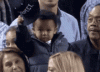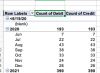Not sure if I should repurpose an old thread or start a new one.
Let me preface this by saying that I'm a dummy, but I would like to take 4, binary columns and turn that into a single column that could have multiple values, delimited by a comma.
So this:
Would become:
I will dip my toe into stackoverflow, but quickly get overwhelmed. The delimited entries are where I'm getting lost.
Let me preface this by saying that I'm a dummy, but I would like to take 4, binary columns and turn that into a single column that could have multiple values, delimited by a comma.
So this:
| District1 | District2 | District3 | District4 |
| 1 | 0 | 0 | 0 |
| 0 | 0 | 1 | 0 |
| 1 | 1 | 1 | 1 |
Would become:
| District |
| 1 |
| 3 |
| 1,2,3,4 |
I will dip my toe into stackoverflow, but quickly get overwhelmed. The delimited entries are where I'm getting lost.