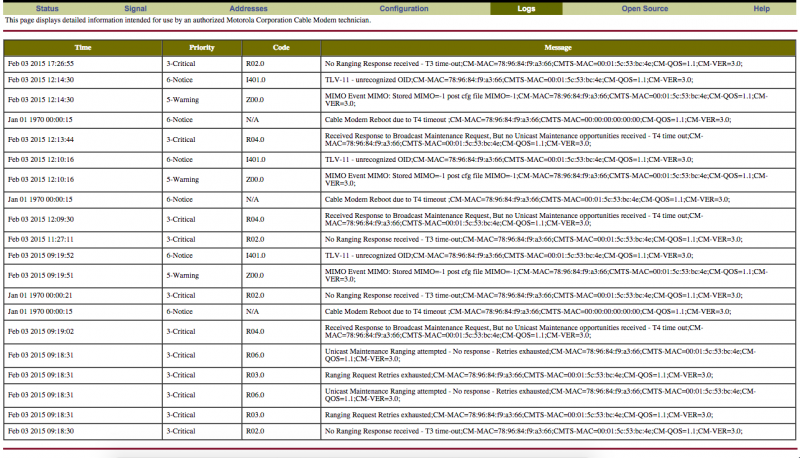I recently upgraded from 30Mbps to 50Mbps via TimeWarner Cable Internet as part of a bundle offer.
When I run speedtest.net, I still get the same results (roughly 34Mbps) that I used to see. I called TimeWarner and they said it's because I'm testing it via wifi. I explained that I've always done so and should see at least some improvement, but I'm not. They insist that my modem has downloaded the software and asked me to reboot the modem and router, which I've done. Now they say my equipment may not be able to handle the additional speed.
Can someone much smarter than me tell me if there's something I need to tweak in my router settings to see the improvements?
My equipment (sent TWC their crap back months ago):
Motorola Arris Surfboard SB6141
Linksys WRT 1900AC
Testing on a Macbook Air (no ethernet to connect directly). Macbook is approximately 7 feet away with no obstructions in the room.
When I run speedtest.net, I still get the same results (roughly 34Mbps) that I used to see. I called TimeWarner and they said it's because I'm testing it via wifi. I explained that I've always done so and should see at least some improvement, but I'm not. They insist that my modem has downloaded the software and asked me to reboot the modem and router, which I've done. Now they say my equipment may not be able to handle the additional speed.
Can someone much smarter than me tell me if there's something I need to tweak in my router settings to see the improvements?
My equipment (sent TWC their crap back months ago):
Motorola Arris Surfboard SB6141
Linksys WRT 1900AC
Testing on a Macbook Air (no ethernet to connect directly). Macbook is approximately 7 feet away with no obstructions in the room.