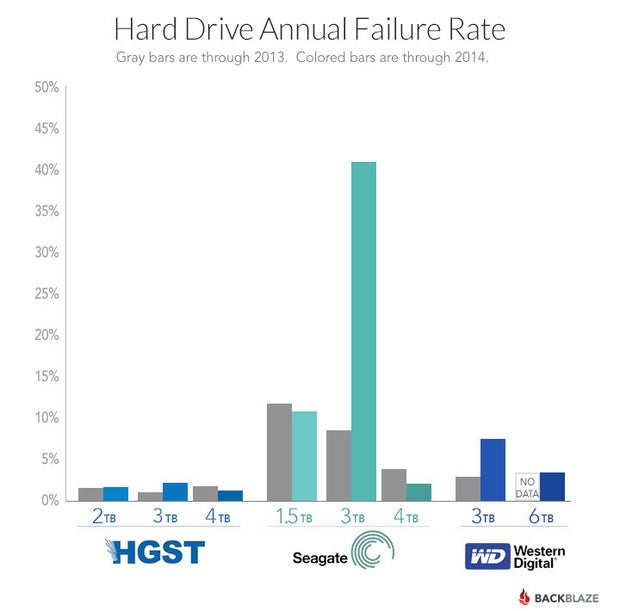I've got a hard drive that is clearly on the way out. It's a 3 TB drive, with ~750 GB used. When plugged in, it shows 100% available, but is inaccessible. When I use test disk, I can see the old file structure, and can browse, but I cannot copy any of the files off. CHKDSK fails after ~10%.
What options do I have here? Reformat and hope to recover the data afterwards?
edit: Turns out I have a 3 TB Seagate (giant bar). Any recommendations for a 3 TB external as a replacement? Thinking http://www.amazon.com/dp/B00E3RH63A/ref=wl_it_dp_o_pC_nS_ttl?_encoding=UTF8&colid=78VSJNFHHRRK&coliid=I1HNKZSZK6MP0I&psc=1
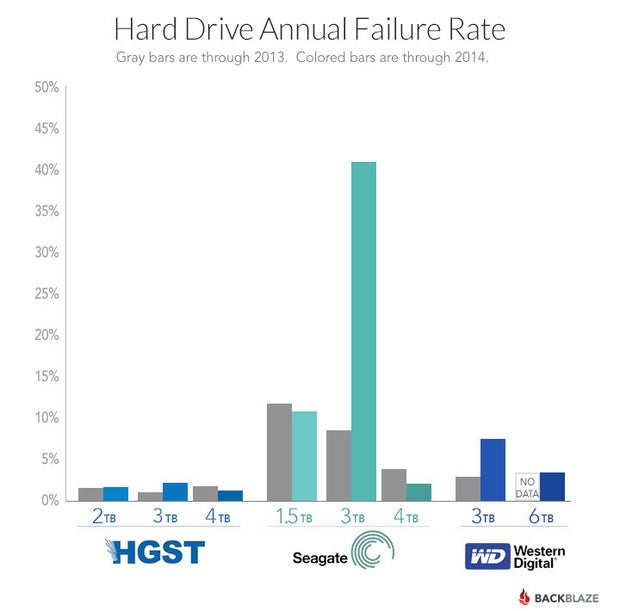
What options do I have here? Reformat and hope to recover the data afterwards?
edit: Turns out I have a 3 TB Seagate (giant bar). Any recommendations for a 3 TB external as a replacement? Thinking http://www.amazon.com/dp/B00E3RH63A/ref=wl_it_dp_o_pC_nS_ttl?_encoding=UTF8&colid=78VSJNFHHRRK&coliid=I1HNKZSZK6MP0I&psc=1